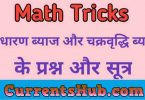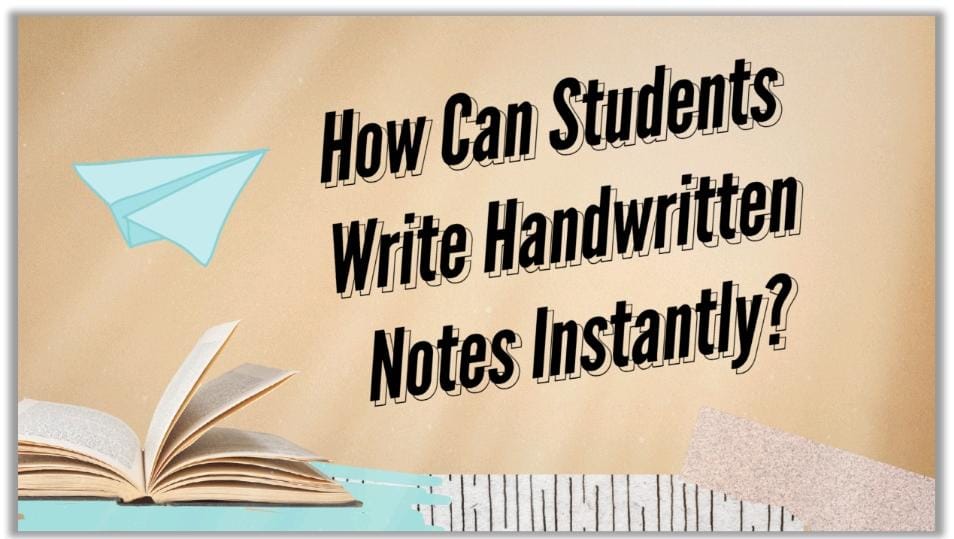
अनुक्रम (Contents)
How Can Students Write Handwritten Notes Instantly?
Taking notes through the keyboard is a faster transcribing method than using pen and paper. But a study shows that notes in the handwritten form are easier to remember. So, what if someone wants to enjoy the benefits of both note-taking approaches? That’s where the online text to handwriting converters will come in handy.
As the name depicts, a text to handwriting converter provides the benefits of both note-taking approaches. So, students can use such tools to take notes instantly. But how? Let’s find out the answer to this ‘how’ part through this blog post. So, without any further ado, let’s begin this discussion.
An Introduction to Text to handwriting Converter Tools
We’ve already defined the text to handwriting converters in the introductory part. However, let’s start this blog post with a comprehensive introduction to these tools.
An online text to handwriting converter is a tool that allows users to convert the typed text into the handwriting style of their choice. Such a tool is powerful enough to transform the digitally entered text into human-resembling handwriting styles. That is why people often refer to a text to handwriting tool as a ‘digital text to handwriting generator.’
Like most utilities, text to handwriting converting tools are generally available as web applications. So, users can conveniently access them through any internet-connected device. But besides web applications, such tools are also available as downloadable software. Hence, users can also use text to handwriting generators without an internet connection. However, they will have to download the software first.
But how do online text to handwriting converters convert digital text into human-like handwriting? Let’s determine the answer to this question in the next section.
How Does a Text to handwriting Converter App Work?
Most online text to handwriting converters are AI-based utilities. Therefore, such tools use advanced algorithms and machine learning models to match the identified letters, words, and sentences with their corresponding entries.
For matching, these AI-based tools take assistance from the handwriting font library. The handwriting font library contains a collection of pre-designed fonts that replicate the following handwriting styles:
- Block letters
- Cursive
- Calligraphy
Once the text to handwriting tools have successfully matched the characters, they’ll perform the conversion. So, users can save the converted form as an image or PDF file. However, the result-saving options vary from tool-to-tool.
And that’s how the entire conversion mechanism in computer text to handwriting converter tools happens.
How to Make Handwritten Notes Online? – Step-by-Step Guide
The introduction and working mechanism of text to handwriting converters is out of the picture. Therefore, it’s time to answer the elephant in the room—how students can use such tools to write handwritten text instantly. And for that, we’ll discuss the step-by-step guide to taking assistance from such tools.
Note: As we’ve mentioned earlier, a text to handwriting converter for students and other users is mostly available as a web application. Therefore, we’ll perform these steps using a text to handwriting online tool. However, students can also use downloadable applications if they want.
- Open any browser and search for ‘Text to Handwriting Converter.’ The search engine will present many results against the searched query. You can select any of them, but for a quick demonstration, we’ve selected the text to handwriting converter by Editpad (a top-ranked tool on Google).

2. After the web browser has completely loaded Editpad’s text to handwriting tool, it’s time to enter the below sample text into the tool:

- The tool converts the text in real time. So, the following picture represents the output in our case:
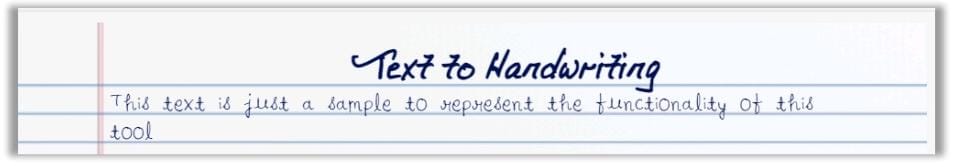
Output according to the entered text
4. Once the tool has generated the output according to one’s preference, users can save the result. In our case, two output-saving options (PNG or PDF) exist. So, we’ve clicked on the ‘Download PNG’

So, that’s how students can instantly write and generate digital handwritten notes by using this online converter by Editpad.
Conclusion
Some people think that taking notes via pen and paper is a better way because it makes remembering the material easier. However, others believe that using the keyboard for taking notes is more suitable because it offers a faster transcribing method.
While the debate of pen and paper versus keyboard is still unresolved, this argument must have a middle ground. And a text to handwriting converter provides that middle ground.
Students can instantly convert digital text into human-like handwriting with a text to handwriting generator. So, such a utility brings the benefit of both worlds. But it’s essential to select the correct tool. Otherwise, the output quality will be mediocre.